Managing categories
Categories help you organize contracts in your contract repository and make them easier to find. Use categories to group contracts by type—software subscriptions, vendor agreements, employee contracts, or any classification that fits your business.
Creating categories in the contract editor
When creating or editing a contract, you can assign a category directly:
- Open any contract in the editor
- Find the Category dropdown
- Select an existing category or create a new one by clicking Manage
- Click Save to persist the category
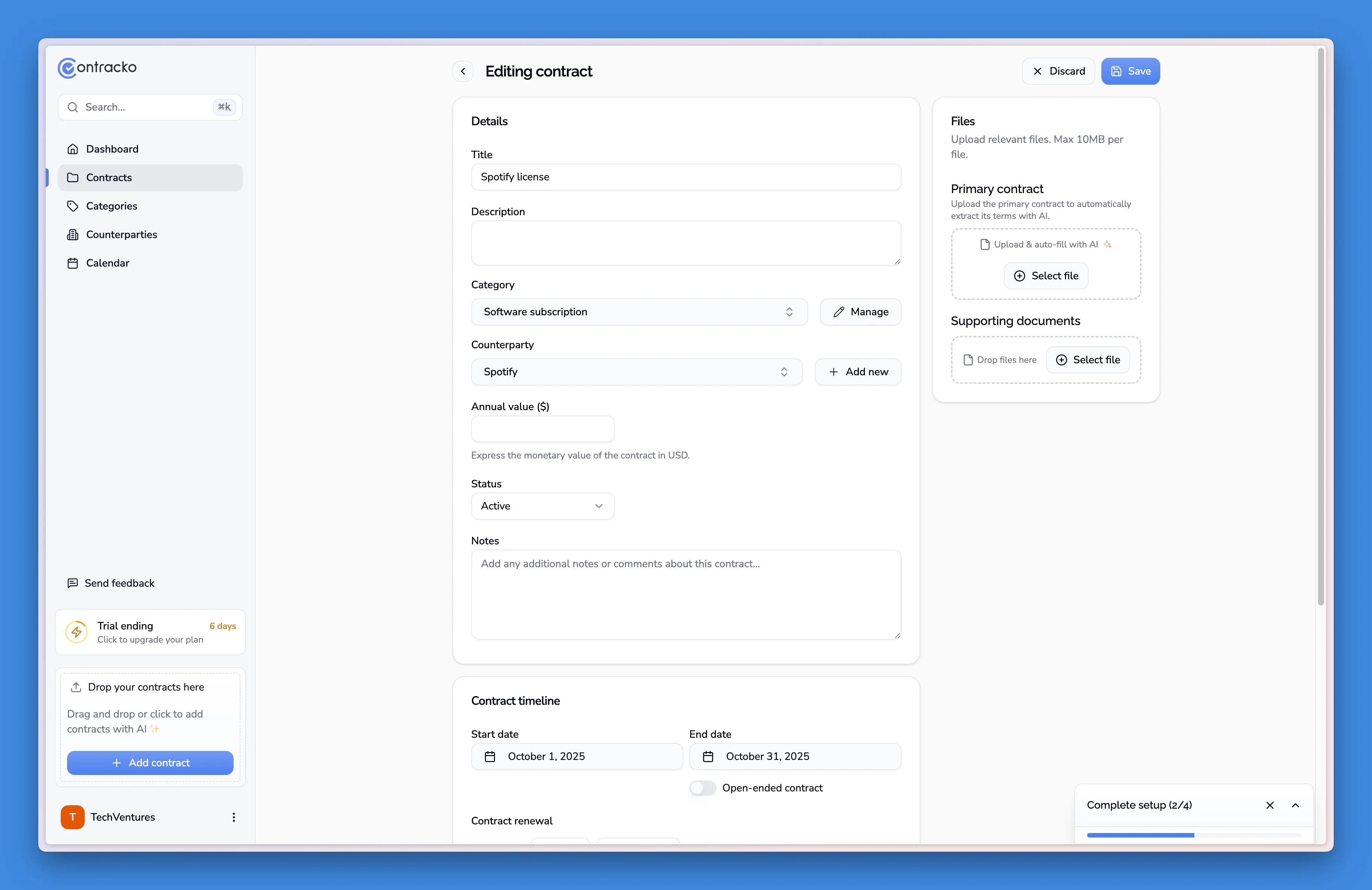
The category will appear on the contract viewer immediately after saving.
Creating categories on the categories page
You can also create standalone categories before assigning them to contracts:
- Navigate to Categories from the sidebar or using
CMD + K - Click Add category
- Enter the category name
- Click Save
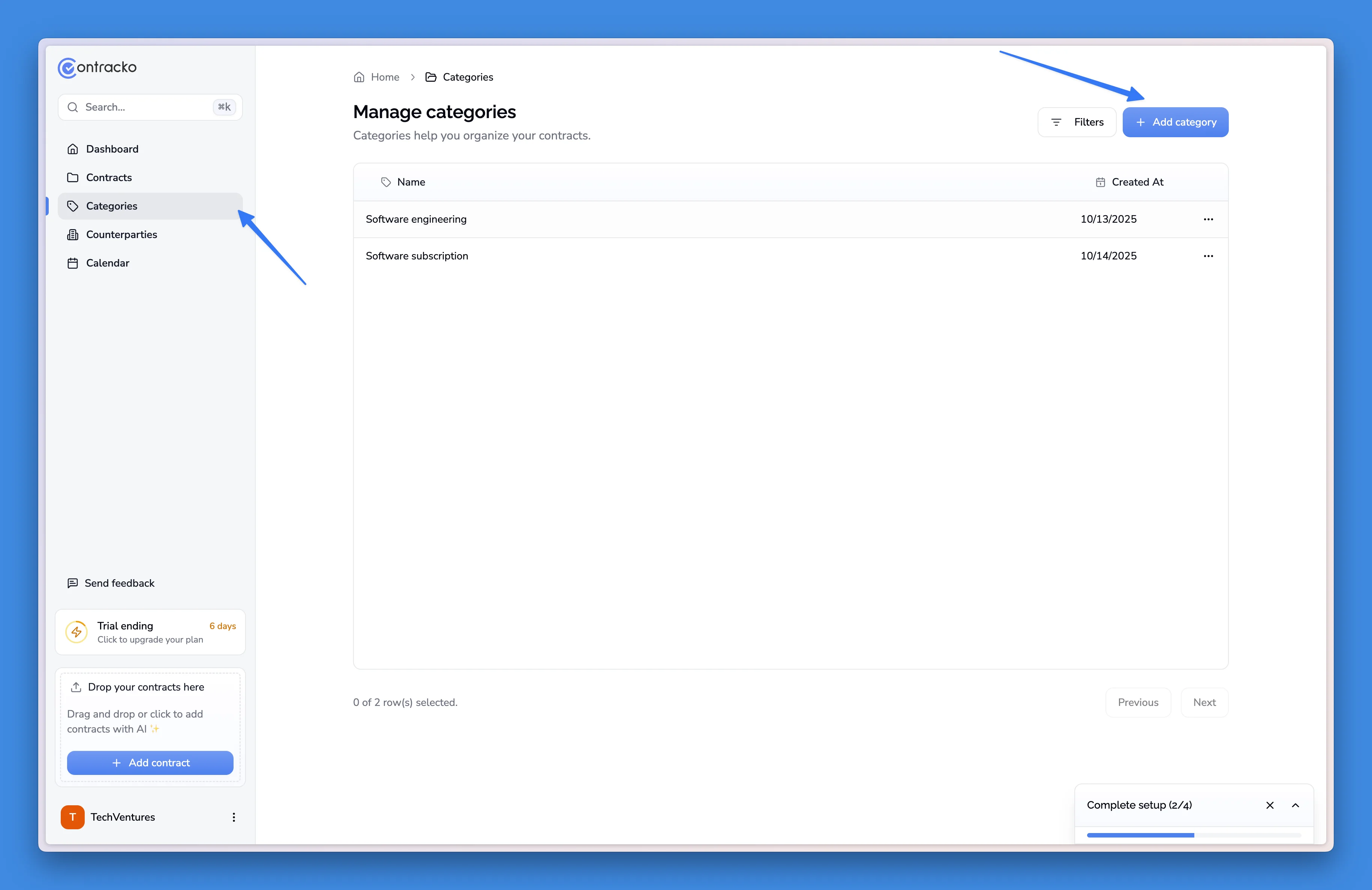
The new category will appear in your categories list and be available when editing any contract.
Editing category names
To rename a category:
- Go to Categories from the sidebar or using
CMD + K - Find the category you want to edit
- Click on the category name
- Enter the new name
- Click Save
The change will automatically apply to all contracts using that category.
Deleting categories
To delete a category:
- Go to Categories from the sidebar or using
CMD + K - Find the category you want to remove
- Right click and select Delete or select the ellipsis and choose Delete
- Confirm deletion
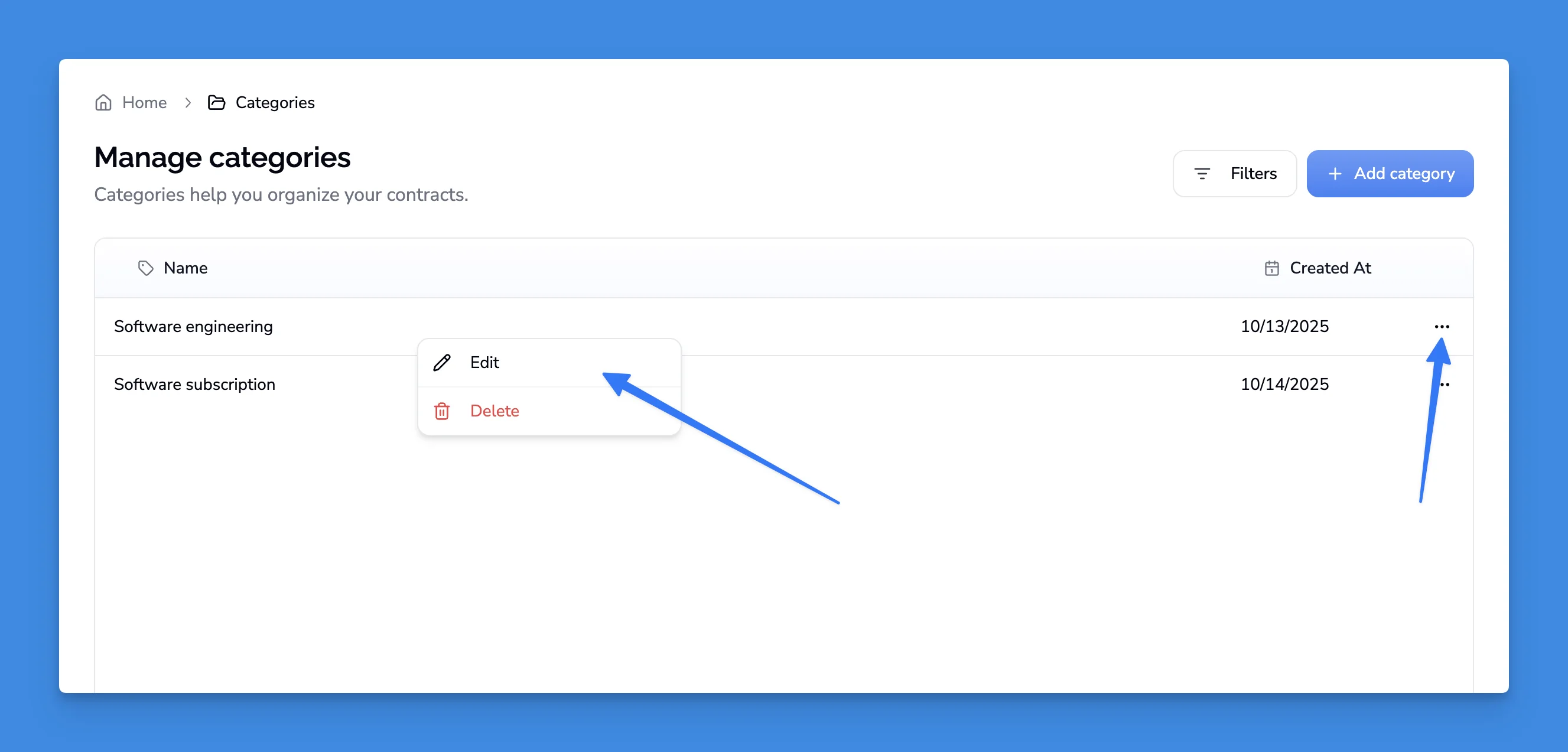
Deleting a category does not remove associated contracts. It simply sets the category field to null for those contracts.
Filtering categories
On the categories page, you can filter your categories:
By name:
- Enter text in the search field to filter by category name
By date range:
- Use the date filters to show categories created or updated within a specific timeframe
This helps you locate categories when you have many in your contract management system.
Tips
Use consistent naming - Decide on a naming convention (e.g., "Software - [Name]" or just "[Name]") and apply it consistently across all categories.
Decide which categories are most important to you - For example, organizing contracts based on the contract type, like "Non-disclosure agreement" or "Software license".